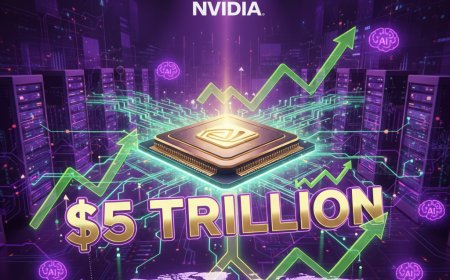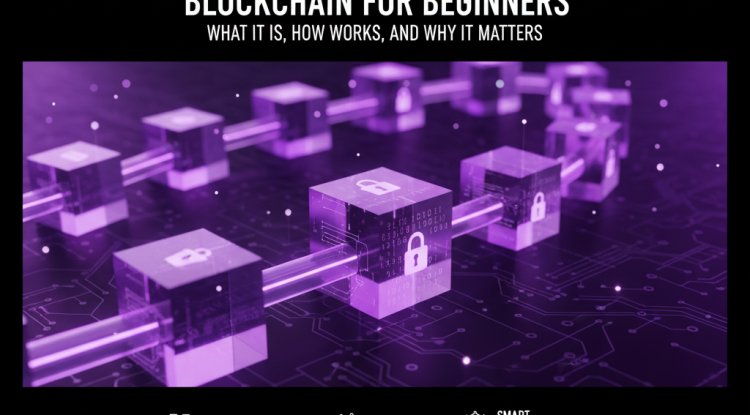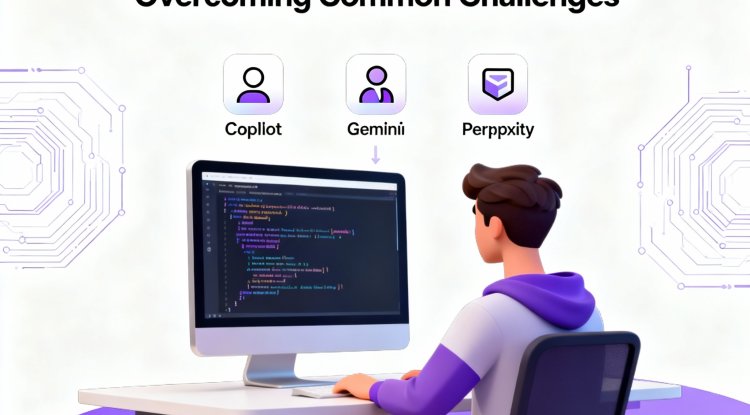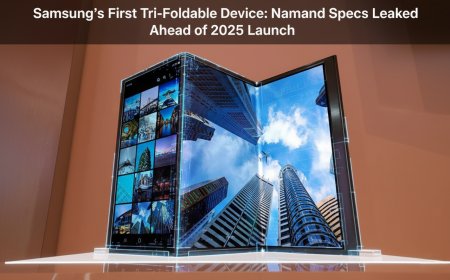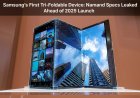Boost Your PC's Speed: 10 Proven Tips for Improved Performance
Learn 10 proven tips to supercharge your PC's speed and optimize its performance. Discover practical strategies to enhance your computer's efficiency and ensure a smoother user experience.

Introduction:
In today's fast-paced digital world, a slow and sluggish computer can be a major hindrance. Whether you use your PC for work, gaming, or simply browsing the internet, optimizing its performance is essential for a seamless user experience. In this blog, we'll share 10 proven tips to boost your PC's speed and improve its overall performance. These strategies are designed to enhance your computer's efficiency, making it more responsive and ensuring that it runs like a well-oiled machine.
-
Clean Up Your Hard Drive: One of the most effective ways to boost your PC's speed is by decluttering your hard drive. Over time, your computer accumulates unnecessary files, temporary data, and cached information that can slow it down. Use built-in tools or third-party software to remove junk files and free up valuable disk space.
-
Uninstall Unused Programs: Many PCs come preloaded with software you may never use. Uninstalling unnecessary programs not only frees up space but also reduces background processes, leading to improved speed and performance.
-
Upgrade Your Hardware: Consider upgrading your computer's hardware components, such as adding more RAM or switching to a solid-state drive (SSD). These upgrades can significantly boost your PC's speed and responsiveness.
-
Disable Startup Programs: Many applications launch automatically when you start your PC, consuming valuable system resources. Disable unnecessary startup programs to speed up your computer's boot time.
-
Keep Your Operating System and Software Updated: Regularly update your operating system and software applications to ensure you have the latest bug fixes and performance improvements. Outdated software can lead to security vulnerabilities and decreased performance.
-
Optimize Your Web Browser: If you spend a significant amount of time browsing the internet, optimizing your web browser is crucial. Clear your browser cache, disable unnecessary extensions, and ensure your browser is up to date for a faster online experience.
-
Run Regular Antivirus Scans: Malware and viruses can slow down your PC and compromise your data. Install a reputable antivirus program and perform regular scans to keep your computer safe and running smoothly.
-
Adjust Visual Effects: Windows and other operating systems offer various visual effects and animations that, while visually appealing, can consume system resources. Adjusting these settings for better performance can help speed up your PC.
-
Defragment Your Hard Drive (HDD): If you're using a traditional hard disk drive (HDD), defragmenting it can improve data access times. However, SSDs do not require defragmentation and may even be negatively impacted by it, so check your drive type before proceeding.
-
Consider a Fresh Operating System Installation: If your PC is still sluggish after trying the above tips, a fresh operating system installation can give your computer a new lease on life. Back up your data, reinstall your OS, and gradually reinstall your essential software for a clean and optimized system.
Conclusion:
By following these 10 proven tips, you can boost your PC's speed and enhance its overall performance. A faster and more efficient computer will not only save you time but also improve your productivity and user experience. Take the time to optimize your PC, and you'll enjoy the benefits of a smoother and more responsive computing environment.
What's Your Reaction?
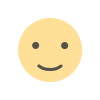 Like
0
Like
0
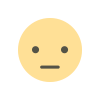 Dislike
0
Dislike
0
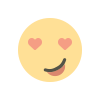 Love
0
Love
0
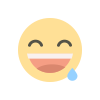 Funny
0
Funny
0
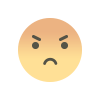 Angry
0
Angry
0
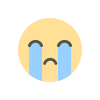 Sad
0
Sad
0
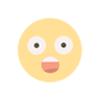 Wow
0
Wow
0