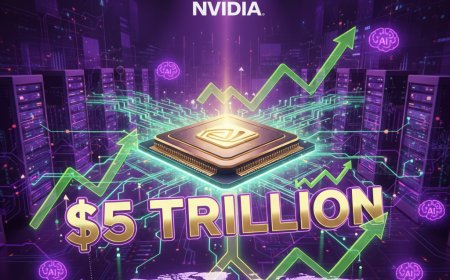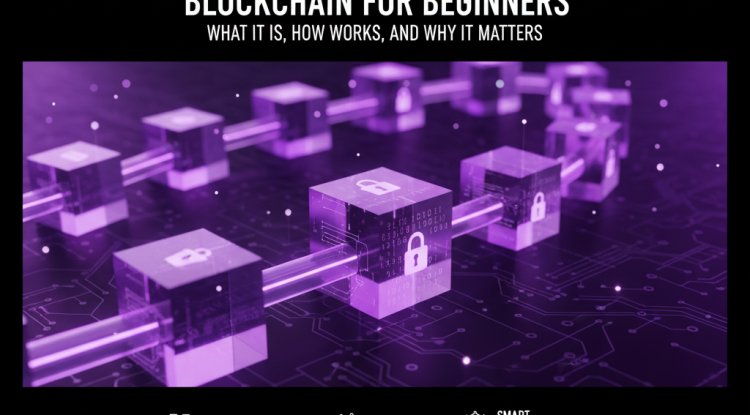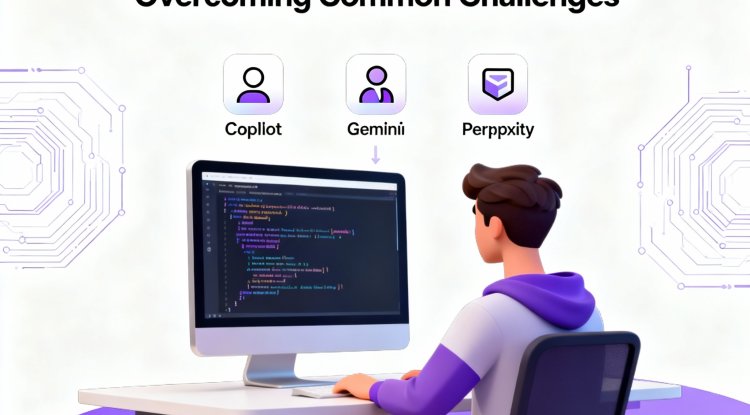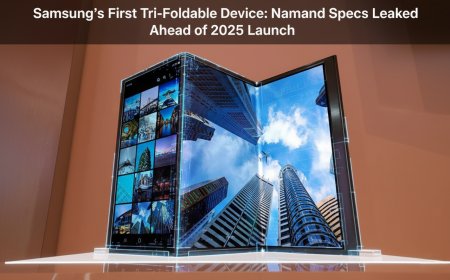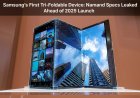Understanding and Fixing the 502 Bad Gateway Error: A Complete Guide
Discover the causes and solutions for the 502 Bad Gateway error. Learn how to fix this common server issue and ensure optimal website performance for a seamless user experience.

Introduction:
The 502 Bad Gateway error is a frustrating occurrence that can disrupt website functionality and impact user experience. In this comprehensive guide, we will delve into the causes of this error, its implications, and most importantly, how to fix it. By understanding the nature of the 502 Bad Gateway error, you can take the necessary steps to ensure your website operates smoothly and efficiently.
What is the 502 Bad Gateway Error?
The 502 Bad Gateway error is an HTTP status code that indicates a problem with the communication between servers. It typically occurs when a server acting as a gateway or proxy receives an invalid response from an upstream server. When this error is encountered, users may see a message like "502 Bad Gateway" or "502 Service Temporarily Overloaded." This error can result in website downtime, preventing users from accessing your site and potentially impacting your business.
Causes of the 502 Bad Gateway Error:
Several factors can contribute to the occurrence of the 502 Bad Gateway error. It can be caused by issues such as:
-
Server Overload: When a server receives an excessive number of requests, it can become overloaded and struggle to process them all, resulting in the 502 error.
-
DNS Issues: Problems with DNS configurations or DNS server outages can lead to the 502 error as the server is unable to resolve the requested domain.
-
Proxy or Firewall Configuration: If your website uses a proxy server or firewall, misconfigurations or conflicts in their settings can trigger the 502 error.
-
Backend Server Issues: If the backend server that the gateway is trying to communicate with is experiencing technical difficulties, it may respond with invalid or incomplete data, leading to the 502 error.
How to Fix the 502 Bad Gateway Error:
Resolving the 502 Bad Gateway error requires identifying and addressing the underlying cause. Here are some effective solutions to fix this error:
-
Refresh the Page: Sometimes, the error is temporary and can be resolved by simply refreshing the page. This can help if the error is caused by a temporary server glitch.
-
Check Network Connections: Ensure that your internet connection is stable and working properly. Test the connection by accessing other websites to rule out any network-related issues.
-
Clear Browser Cache: Cached files and cookies can sometimes interfere with the proper functioning of websites. Clear your browser cache and cookies to eliminate any conflicts that may be causing the 502 error.
-
Restart Proxy Servers: If you are using a proxy server, try restarting it to refresh the connections and resolve any configuration issues.
-
Contact Website Administrator: If the issue persists, reach out to the website administrator or your hosting provider for assistance. They can investigate the server-side configurations and make the necessary adjustments to resolve the 502 error.
Conclusion:
The 502 Bad Gateway error can be a frustrating roadblock for website owners and users alike. By understanding the causes of this error and following the troubleshooting steps outlined in this guide, you can effectively resolve the issue and ensure a seamless website experience. Remember to stay vigilant with regular website maintenance and keep an eye on server configurations to minimize the occurrence of the 502 Bad Gateway error.
What's Your Reaction?
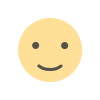 Like
0
Like
0
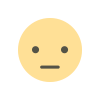 Dislike
0
Dislike
0
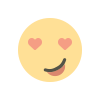 Love
0
Love
0
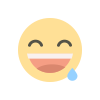 Funny
0
Funny
0
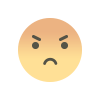 Angry
0
Angry
0
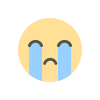 Sad
0
Sad
0
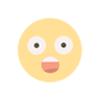 Wow
0
Wow
0