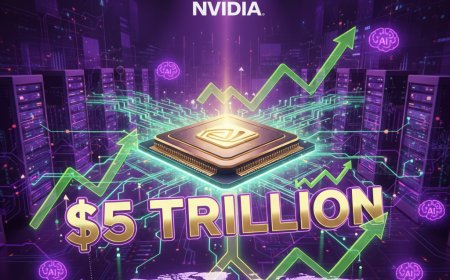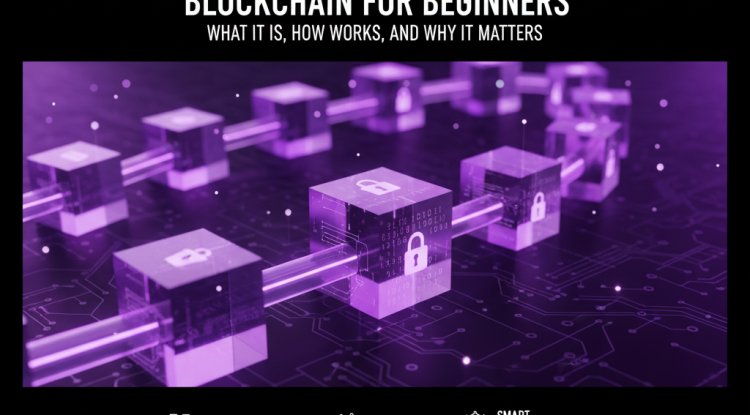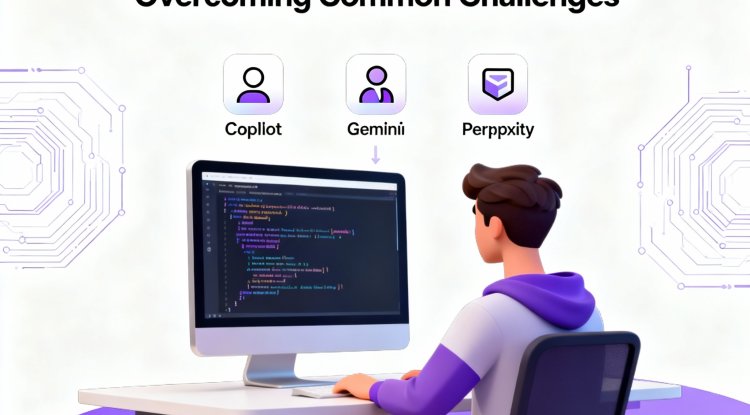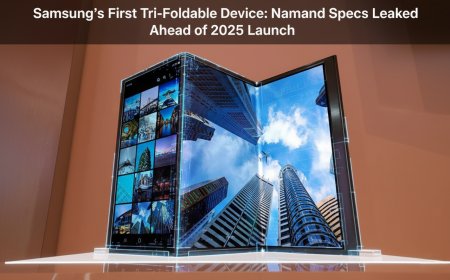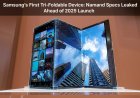Mastering Laravel Directories: The Ultimate Handbook for Developers
Learn how to master Laravel directories and understand the core components of the 'app' directory. Explore the subdirectories, such as 'Console', 'Exceptions', 'Http', 'Models', 'Providers', and 'Traits', and their roles in organizing your Laravel application. Discover how to define routes in the 'routes' directory and handle web and API requests effectively. Build scalable and maintainable applications with Laravel's directory structure. Get started now!

Introduction
Directories play a crucial role in any Laravel application. They provide a structured organization for your codebase and help in separating different aspects of your project. Understanding each directory in Laravel is essential for mastering the framework and building robust web applications. In this article, we will explore the various directories in a Laravel project and discuss their significance. So, let's dive in!
Table of Contents
- Introduction
- The
appDirectory - The
bootstrapDirectory - The
configDirectory - The
databaseDirectory - The
publicDirectory - The
resourcesDirectory - The
routesDirectory - The
storageDirectory - The
testsDirectory - The
vendorDirectory - Conclusion
- FAQs
1. Introduction
Before we delve into the specifics, let's understand the purpose of Laravel directories. Laravel follows the Model-View-Controller (MVC) architectural pattern, and its directories are structured accordingly. Each directory serves a distinct function and contributes to the overall organization of your project.
2. The app Directory
Certainly! The app directory in Laravel is a fundamental directory that contains the core logic and components of your application. It serves as the heart of your Laravel project, housing various subdirectories and files that are essential for building and maintaining your application. Let's explore the subdirectories within the app directory:
-
Console: The
Consoledirectory contains all the commands and tasks that can be executed via the command line interface (CLI). These commands can be used for tasks such as running scheduled jobs, generating code, and performing database migrations. -
Exceptions: The
Exceptionsdirectory contains the exception classes that handle and manage the exceptions thrown by your application. Laravel provides a structured way to handle exceptions and customize error responses to enhance the user experience. -
Http: The
Httpdirectory is a crucial part of Laravel, as it contains the core components related to handling HTTP requests and responses. Within this directory, you'll find subdirectories such asControllers,Middleware, andRequests.-
Controllers: The
Controllersdirectory is where you define your application's controllers. Controllers are responsible for handling incoming requests, processing data, and returning responses. -
Middleware: The
Middlewaredirectory contains middleware classes that intercept HTTP requests and perform actions such as authentication, authorization, and request manipulation before reaching the controller. -
Requests: The
Requestsdirectory houses the form request classes that handle form validation. Laravel's form request validation allows you to define validation rules and logic for incoming requests.
-
-
Models: The
Modelsdirectory is where you define your application's data models. Models represent database tables or collections and encapsulate the logic related to data retrieval, manipulation, and persistence. -
Providers: The
Providersdirectory contains service provider classes that bootstrap and configure various components of your Laravel application. Service providers are responsible for registering bindings, defining routes, and configuring application services. -
Traits: The
Traitsdirectory is where you can define reusable code snippets in the form of traits. Traits provide a way to encapsulate and share code across multiple classes without the need for inheritance.
3. The bootstrap Directory
The bootstrap directory contains files responsible for bootstrapping the Laravel framework. It includes the app.php file, which sets up the environment and loads the necessary dependencies. The bootstrap directory plays a crucial role in initializing the Laravel application.
4. The config Directory
The config directory stores all the configuration files for your Laravel application. It includes files for database connections, caching, mail settings, and more. Modifying the configuration files in this directory allows you to customize various aspects of your application.
5. The database Directory
The database directory contains files related to database migrations and seeds. Migrations are used to manage the database schema changes, while seeds are used to populate the database with initial data. The database directory is vital for managing database-related tasks efficiently.
6. The public Directory
The public directory serves as the document root for your Laravel application. It contains the index.php file, which acts as the entry point for all requests. Additionally, this directory houses publicly accessible assets such as CSS, JavaScript, and image files.
7. The resources Directory
The resources directory is where you store the non-PHP resources used by your application. It includes subdirectories for views, language files, assets, and more. Laravel encourages you to organize your assets and views in a structured manner within the resources directory.
8. The routes Directory
The routes directory in Laravel is an essential part of the application's directory structure. It is responsible for handling and defining the routes of your application. The routes directory contains two main files: web.php and api.php.
-
web.php: The
web.phpfile contains routes that are accessible via web browsers. These routes typically handle HTML responses and are used for rendering views, submitting forms, and interacting with the frontend of your application.In the
web.phpfile, you can define routes using theRoutefacade provided by Laravel. Routes can be assigned to specific HTTP methods (GET, POST, PUT, DELETE, etc.) and mapped to corresponding controller methods or closure functions. For example:Route::get('/', 'HomeController@index'); Route::post('/submit', 'FormController@submit');-
In the above example, the first route maps the root URL (
/) to theindexmethod of theHomeController. The second route maps the/submitURL to thesubmitmethod of theFormController. -
api.php: The
api.phpfile contains routes that are typically used for building API endpoints. These routes are meant to handle JSON responses and are commonly used in RESTful API development.Similar to the
web.phpfile, you can define routes in theapi.phpfile using theRoutefacade. However, the routes defined in this file are specifically designed for handling API requests. For example:Route::middleware('auth:api')->get('/user', function (Request $request) { return $request->user(); });In the above example, the route
/useris protected by theauth:apimiddleware, ensuring that the user making the request is authenticated. The route returns the authenticated user's information in JSON format.
-
9. The storage Directory
The storage directory stores various files generated by your Laravel application. It includes subdirectories for logs, framework caches, session data, and more. Laravel utilizes this directory to manage and store all files and media
10. The tests Directory
The tests directory is where you write your application's automated tests. Laravel provides a robust testing framework that allows you to write unit tests, feature tests, and more. The tests directory is crucial for ensuring the stability and reliability of your application through comprehensive testing.
11. The vendor Directory
The vendor directory houses all the third-party libraries and dependencies installed via Composer. When you install a package using Composer, it gets stored in this directory. It's important to note that you should never modify the contents of the vendor directory directly, as it is managed by Composer.
12. Conclusion
Understanding the purpose and functionality of each directory in a Laravel application is vital for mastering the framework. The well-organized structure of directories in Laravel promotes code maintainability, scalability, and ease of development. By leveraging the power of these directories, you can build efficient and robust web applications.
13. FAQs
Here are some frequently asked questions about Laravel directories:
Q1: Can I modify the default directory structure in Laravel?
Q2: How can I create additional directories in my Laravel project?
Q3: Can I move the directories to different locations?
Q4: What is the purpose of the `app` directory?
Q5: Why is the `public` directory important?
What's Your Reaction?
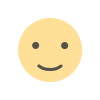 Like
0
Like
0
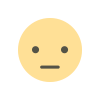 Dislike
0
Dislike
0
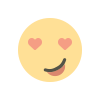 Love
0
Love
0
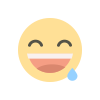 Funny
0
Funny
0
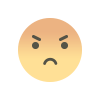 Angry
0
Angry
0
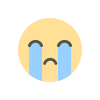 Sad
0
Sad
0
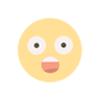 Wow
0
Wow
0