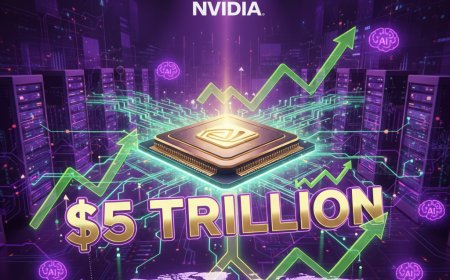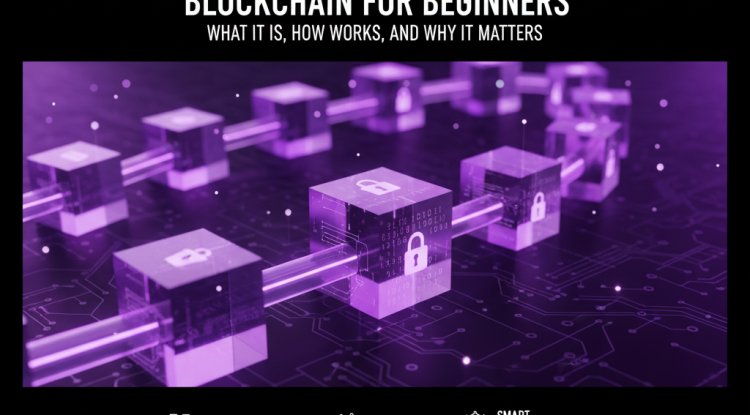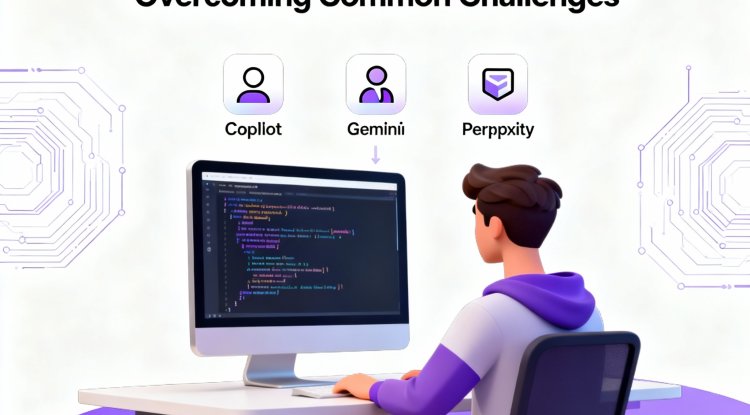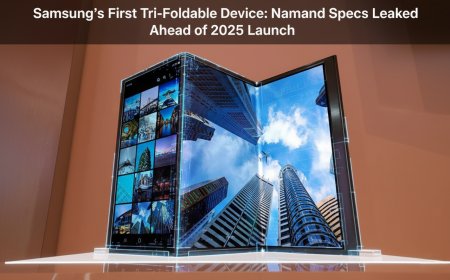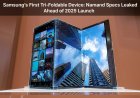Best Privacy-Friendly Browsers in 2025: Secure Alternatives to Chrome, Edge & More
Discover the top privacy-friendly browsers of 2025—Tor, Brave, Firefox, LibreWolf, and DuckDuckGo—that block trackers, hide your identity, and put you in control. Compare privacy features, learn how each browser protects your data, and find the ideal secure alternative to Chrome and Edge for maximum online privacy.

The Best Privacy-Friendly Browsers in 2025: Secure Alternatives to Google Chrome, Edge, and More
As digital privacy becomes a mainstream concern, many users are turning away from data-hungry browsers like Chrome and Edge in favor of secure, privacy-friendly alternatives. Today’s top private browsers block trackers, hide your browsing activity, and put you—not advertisers—in control. With new laws, growing online threats, and AI-powered tracking on the rise, evaluating your browser choice is crucial for digital self-defense in 2025.
Why Does Online Privacy Matter?
Every time you browse, big tech firms and many websites collect vast amounts of information: search queries, ads you click, sites you visit, even your device details and precise location. This information powers targeted ads, cross-site profiling, and, increasingly, AI-driven marketing engines. Browsers are both the entry point and the shield—using strong privacy tools can dramatically reduce digital surveillance, stop unwanted ads, and help protect your identity.
What Makes a Browser Truly Privacy-Friendly?
A truly private browser:
- Blocks ads, pop-ups, and analytics trackers by default
- Limits or eliminates third-party cookies
- Hides or rotates your IP address (for some, integrates or supports VPNs or Tor routing)
- Prevents browser fingerprinting, telemetry, and data leaks
- Is open-source or independently audited, offering full transparency
- Supports secure search engines and privacy extensions
Many mainstream browsers offer “incognito” or “private” modes, but these often leave you exposed to tracking by ISPs, Google, and websites themselves. For true privacy, specialized solutions are best.
Top Privacy Browsers to Consider in 2025
1. Tor Browser
The Tor Browser remains the gold standard for anonymity and privacy, routing your traffic through a global volunteer network to prevent tracking by ISPs, governments, or advertisers. Every connection is heavily encrypted, with your IP address hidden and online actions untraceable—even to Tor itself. While it’s sometimes associated with the “dark web,” Tor’s main use is for secure, private web access and bypassing censorship. The main trade-off is speed: routing through multiple relays often slows down browsing and can break complex sites.
Cited source: Indian Express 2025 Browser Review
2. Brave Browser
Brave is a user-friendly, Chromium-based alternative emphasizing privacy out-of-the-box. It blocks trackers, scripts, and most ads automatically. Its aggressive anti-fingerprinting tech and built-in HTTPS Everywhere strengthen anonymity. Brave also offers private search and video, as well as an (optional) crypto rewards program for ad views. What makes it unique is its blend of performance and privacy—the browser feels as responsive as Chrome but silently shields your activity. Brave’s open-source model and transparency reports earn it high marks across independent reviews [PCMag review].
3. Mozilla Firefox
Long known as a privacy advocate, Firefox remains a robust, open-source browser that has repeatedly introduced pioneering anti-tracking features. Its Enhanced Tracking Protection blocks cookies, cryptominers, and third-party scripts. Total Cookie Protection “jails” cookies to each site. Built-in private browsing is complemented by add-ons for further privacy. Crucially, unlike Chromium browsers, Firefox relies on its own rendering engine and does not directly share codebases (or data pathways) with Google. [Cited: Indian Express review]
4. LibreWolf
For those seeking maximum privacy with minimal bloat, LibreWolf builds on Firefox’s Gecko engine, stripping out all telemetry and extra data collection. No user tracking, no location reporting, and no baked-in ads or pop-ups. It comes preloaded with uBlock Origin for tracking/ad blocking and uses DuckDuckGo as its default search engine. The downside: its barebones design can limit advanced features, but for privacy die-hards, LibreWolf is a favorite. [Main source: Indian Express]
5. DuckDuckGo Browser
The DuckDuckGo browser— available for both mobile and desktop—puts tracker blocking, secure search, and ad-free media at your fingertips. Based on Chromium, it features built-in cookie consent management, automatic HTTPS upgrades, and YouTube ad removal (via Duck Player feature). Extensions like Privacy Essentials block even more trackers. DuckDuckGo does not build a user profile and never shares search history with advertisers. [Source: Indian Express]
Special Mention: Honorable Browser Alternatives
- Epic Browser: Indian-developed, Chromium-based, no telemetry, built-in VPN for anonymous browsing.
- Veera Browser: Made-in-India privacy-centric browser, with DNS encryption and strong Do Not Track defaults.
- Comet Browser (AI-Powered): Focuses on privacy and productivity, uses advanced AI to offer on-device data analysis, never sending browsing data to external servers.
Comparing Privacy Features: At a Glance
| Browser | Tracker Blocking | Ad Blocking | Open Source | Desktop/Mobile | VPN/Tor |
|---|---|---|---|---|---|
| Tor | Yes | Yes | Yes | Both | Full Tor Routing |
| Brave | Yes | Yes | Yes | Both | Optional VPN (paid) |
| Firefox | Yes | Extensions | Yes | Both | Only with Add-on |
| LibreWolf | Yes | Yes (uBlock) | Yes | Desktop | Add-on/VPN |
| DuckDuckGo | Yes | Yes | Partial | Both | No |
Drawbacks and Considerations
- Some sites may not load correctly or ask for more CAPTCHAs due to aggressive tracking/ad blocking.
- Tor sacrifices speed and can complicate media-heavy pages.
- Private browsers may not sync as seamlessly with mainstream services like Google Workplace or Microsoft Office 365.
- Always double-check open-source claims—some browsers combine open and closed components.
How to Maximize Privacy Beyond the Browser
- Use a privacy-focused search engine (DuckDuckGo, StartPage, Searx).
- Consider pairing strong browsers with paid VPNs for geographic or local anonymity.
- Update software regularly for the latest security and privacy patches.
- Install privacy-extension suites, like Privacy Badger and HTTPS Everywhere.
- Limit permissions for browser extensions, only install what you trust.
Want more on digital security and browser technology comparisons? Check out our browser security guides on Code24.
Conclusion: The Evolving Landscape of Private Browsing
In 2025, protecting your privacy means more than just using “incognito mode.” With big tech profits reliant on tracking, the best secure browsers are those purpose-built to block surveillance, empower users, and adapt to the ever-changing tracking landscape. Whether you need Tor’s ultimate anonymity or Brave’s balanced performance and privacy, the right browser is your frontline defense in a digital-first world.
Further Reading & Cited Sources
What's Your Reaction?
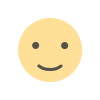 Like
1
Like
1
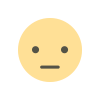 Dislike
0
Dislike
0
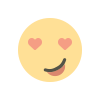 Love
0
Love
0
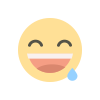 Funny
0
Funny
0
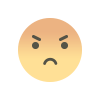 Angry
0
Angry
0
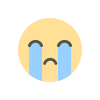 Sad
0
Sad
0
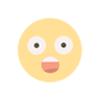 Wow
0
Wow
0