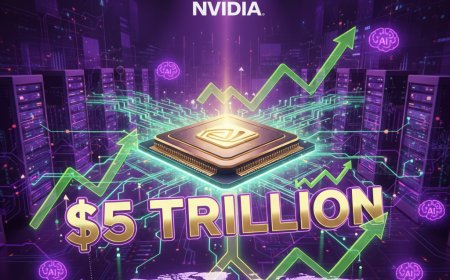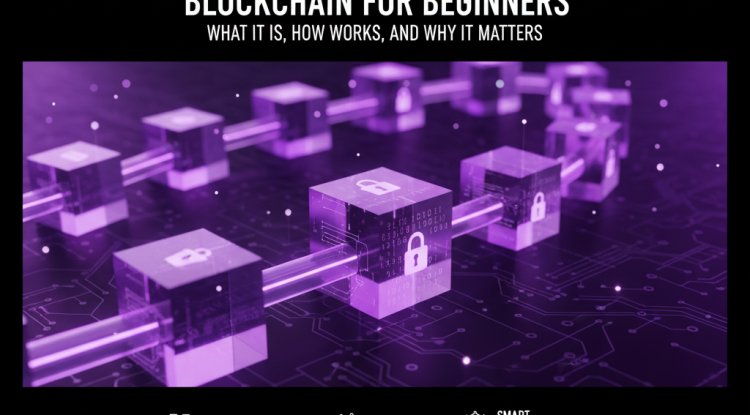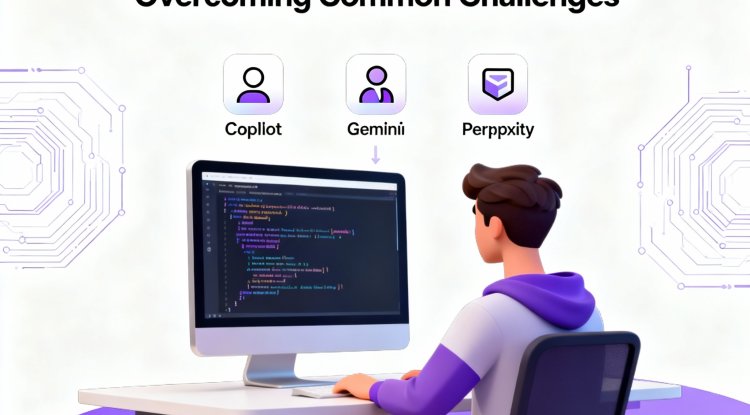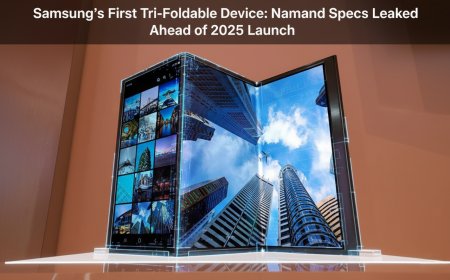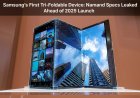Samsung Galaxy AI Adds Gujarati Language Support—Boosting Regional AI Innovation in India
Samsung has expanded Galaxy AI’s language support to include Gujarati, offering smart voice, translation, and keyboard features to millions of users in India and abroad. Discover what the latest update means for mobile AI, regional inclusion, and the competitive race to localize digital experiences

Samsung Galaxy AI Expands: Gujarati Language Support Added for Smarter Mobile Experiences
Samsung has taken a major step toward regional inclusivity with the latest update to Galaxy AI, its suite of on-device and cloud-powered artificial intelligence features. Now, the platform officially supports Gujarati—making it the second Indian language after Hindi to join the AI roster and part of a rollout covering 22 languages globally.
This move marks a strategic advance in Samsung’s efforts to make AI tools accessible to millions of Indian users and highlights the growing importance of local language AI support for global tech giants.
What Does the Update Mean for Galaxy AI Users?
- Gujarati language functionality unlocks new voice-to-text, translation, and command features for Galaxy phone owners, especially those in Gujarat and major diaspora regions.
- The expansion means smarter keyboard predictions, improved Bixby responses, and intelligent text suggestions tailored for native Gujarati speakers.
- This follows Samsung’s larger push in India, where demand for local-language apps, voice assistants, and translation services is surging.
Key Features of Galaxy AI’s Expanded Language Support
- On-device AI for privacy and speed: Many core AI features—including translation, summarization, image enhancement, and smart replies—run offline on the device for instant results and data protection.
- Cloud-powered features: For more complex tasks (context-aware search, next-gen voice recognition), Galaxy AI connects to Samsung’s cloud, balancing speed and extended capabilities.
- Other languages added: The update also brings Filipino and several regional Asian/EU languages, reflecting Samsung’s aim for true global reach (The Hindu, VarIndia).
Why Gujarati, and Why Now?
- Gujarati is one of India’s largest spoken languages, with over 55 million native speakers and a vast international community.
- Samsung’s regional focus is driven by user feedback, rapid smartphone adoption, and government/industry push for digital and language inclusion.
- With AI now embedded in app workflows and daily phone use, native language support enables wider access and more effective use in social, business, and educational settings.
Competitive Landscape: Local Language AI is the New Frontier
- Samsung’s update comes as rivals (Google, Apple) are also growing language support for their own AI-powered services, highlighting India and South Asia as critical innovation markets.
- It’s not just about translation—keyboard AI, voice recognition, contextual smart replies, and summarization must work naturally in every language.
How to Activate Gujarati on Galaxy AI?
- Galaxy users can update via the Samsung Keyboard settings, download Gujarati language packs, and access new features inside AI features settings.
- Voice commands, keyboard suggestions, and translation can be set to operate in Gujarati after the update.
Impact on Indian Smartphone Users
- This update is a big win for digital inclusion, especially for users who prefer communicating in local languages or are more comfortable outside English/Hindi.
- It also sets the stage for AI innovation in Indian entrepreneurship, education, and public service apps—making tech more relevant and practical.
“Samsung’s move to add Gujarati—the 22nd language for Galaxy AI—shows how global brands are embracing local language AI to win loyalty and drive usage.” The Hindu
Samsung Galaxy AI – Gujarati Language FAQ
Most recent Samsung Galaxy smartphones and tablets with AI feature packs are eligible; check for the latest software update and supported device lists in your settings or on Samsung’s official site.
Q: How do I activate Gujarati in Galaxy AI features?
Go to Settings > System Languages > Add New Language, then select Gujarati. AI tools—voice input, keyboard, translation—will update automatically after download.
Q: What types of AI functions work in Gujarati?
Key features include on-device translation, smart keyboard predictions, voice-to-text, and image captioning. Some advanced features (like context-aware search) may be cloud-powered.
Q: Is data sent to Samsung’s servers when using Gujarati?
Many Galaxy AI tasks are processed locally for privacy; complex queries and cloud features send anonymized data to Samsung AI servers per company policy.
Q: Will Samsung add more Indian/regional languages?
Yes! According to industry news and official statements, Samsung intends to keep expanding local language capabilities to address India’s multilingual population [Business Standard].
Further Reading & Cited References
- The Hindu – Samsung adds Gujarati to Galaxy AI
- VarIndia – Galaxy AI expands to 22 languages
- Business Standard – Galaxy AI language support
- Related posts: Indian AI innovation trends on Code24
Sneak peek: With Gujarati now live in Galaxy AI, expect even more languages and features as Samsung and other tech leaders compete to bring cutting-edge, localized AI to every user in India and the global South.
What's Your Reaction?
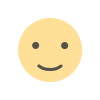 Like
0
Like
0
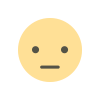 Dislike
0
Dislike
0
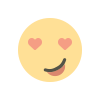 Love
0
Love
0
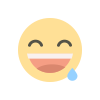 Funny
0
Funny
0
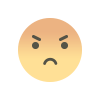 Angry
0
Angry
0
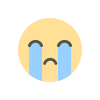 Sad
0
Sad
0
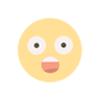 Wow
0
Wow
0