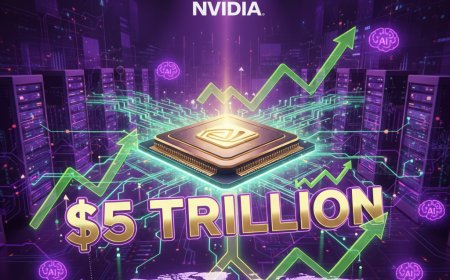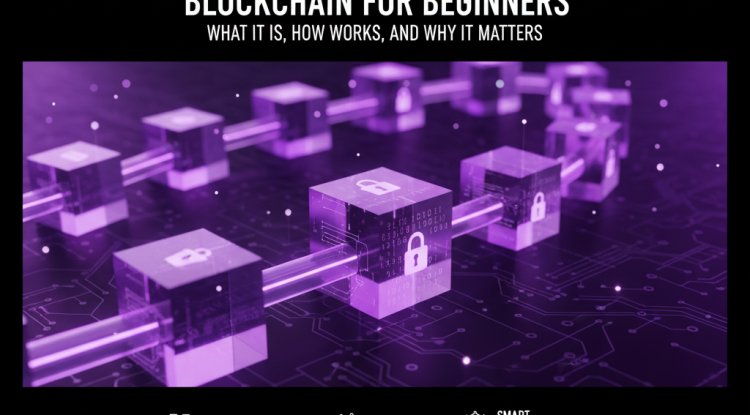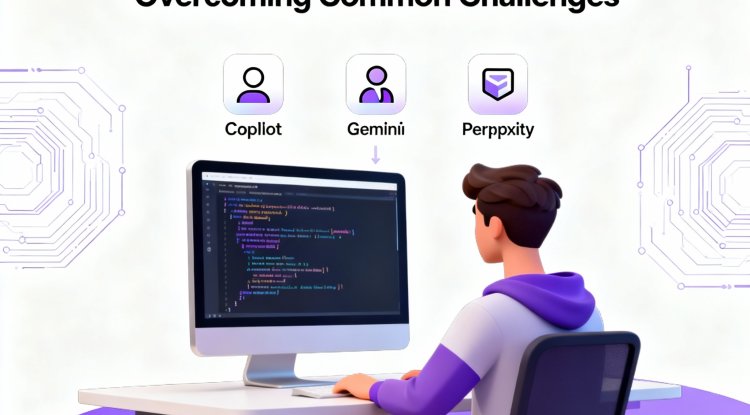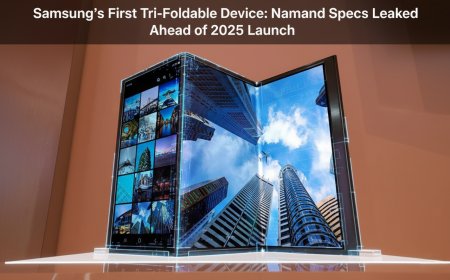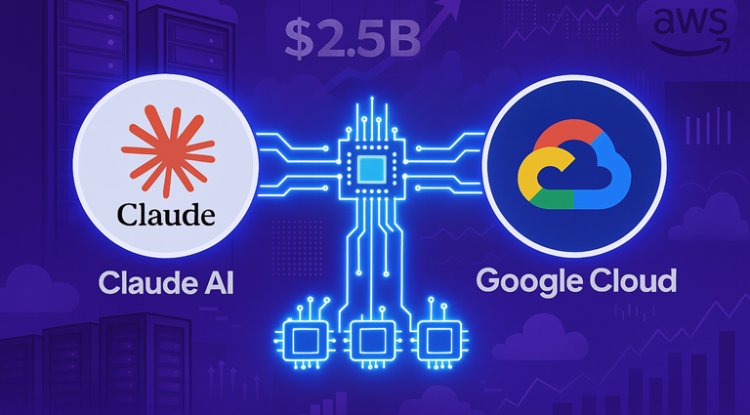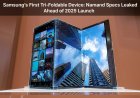Google Launches Veo 3.1: Next-Gen AI Video Model Powers Flow Editor with Audio and Smart Object Controls
Google has released Veo 3.1, an advanced AI video model featuring granular editing, dynamic audio support, improved image-to-video realism, and better prompt matching. Veo 3.1 powers new upgrades in Flow video editor and integrates with Gemini apps and APIs, radically expanding creative control and driving over 275 million user videos since launch.

Google Debuts Veo 3.1: AI Video Evolution Meets Next-Level Editing in Flow
- Advanced video model launch: Google has rolled out Veo 3.1, a major upgrade to its flagship AI video model, delivering more lifelike clips, improved prompt adherence, and brand-new features in video composition and sound.
- Key upgrades in Veo 3.1: The model supports detailed editing controls, including object layering (add an object and blend it seamlessly), reference image scripting, start/end frame generation, and now, high-quality AI-generated audio to match visual scenes.
- Flow editor integration: Veo 3.1 drives smart new features in Google's popular Flow video editor app. Users can add or soon remove objects, shape scenes with reference images, and extend/compose video tracks—all now enhanced with realistic audio.
- Expanded reach: The technology is also integrated into the Gemini App, plus Vertex and Gemini APIs, allowing developers and enterprise platforms to harness cutting-edge video creation within their own workflows.
Veo 3.1: Features That Set a New Creative Standard
- Seamless object blending and soon, object removal for precise, creative inline edits
- Reference image animation and scene scripting for custom character and look generation
- Start/end frame support for AI-driven video completion and extension
- Integrated, scene-aware audio output for lively, realistic video storytelling
- Best-in-class prompt adherence for faithful creative interpretation
Google says these upgrades make professional-level video creation accessible to anyone, from social content teams to developers creating generative experiences for their users.
Flow Editor: AI Video Powered by Veo 3.1—User Stats
- Since Flow’s launch in May, creators have made over 275 million videos—leveraging Veo’s advanced composition, editing, and audio features.
- Developers and creative teams now get deep API hooks (Vertex, Gemini) for integrating Veo’s model in custom apps, creative suites, and vertical platforms.
“Veo 3.1 makes it simple to add, blend, or soon even remove objects from any video—unleashing totally new styles of AI-powered storytelling, with audio woven in for lifelike results.” —Google Product Team, October 2025
Industry Impact and What’s Next
- Veo 3.1 signals a new competition era for AI video—Google, OpenAI, and Meta all refining generative media for pro and creator markets.
- Audio-driven clips and flexible object control open possibilities in animation, social media, virtual production, and enterprise content creation.
- Ongoing Gemini ecosystem integration will broaden Veo’s adoption within Google’s AI-first vision for creative tools.
FAQ – Veo 3.1 and AI Video Editing
FAQs – Google Veo 3.1 & Flow Video Editor
Internal links: AI Video & Animation News, Gemini App Features, Vertex API Integration
Sources & Further Reading
Sources: TechCrunch, Google Product Blog
Sneak peek: Watch for Veo 3.1 and Flow to drive a new era of flexible, professional-grade, AI video creation now—and for upcoming launches as Gemini expands Google’s creative universe.
What's Your Reaction?
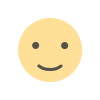 Like
0
Like
0
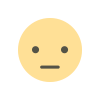 Dislike
0
Dislike
0
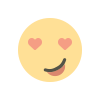 Love
0
Love
0
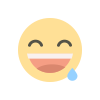 Funny
0
Funny
0
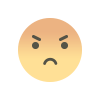 Angry
0
Angry
0
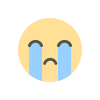 Sad
0
Sad
0
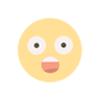 Wow
0
Wow
0